|
Droidcaddie.com |
|
Your phone golf caddie |
|
Get it NOW at |
|
Frequent asked questions |
|
The interface seems to be a bit complex for me. Where should I start? On the contrary: it is actually quite simple, and has been designed to be used on the field with just one finger. These are the five simple steps to start using it: A) create a player with your name (Players + New Player). B) Load or create your favorite course (Courses + New Course) C) Start a new round (Rounds + New Round) selecting that course and player. D) The “live mode” window appears. You automatically are shown hole 1. Just start playing golf, and whenever you hit the ball, press the “hit” button (changing the club is recommended for accurate statistics, but not strictly needed). Your score is updated at the bottom of the screen, and (if GPS is working) the hit location recorded and displayed in the map. Analogously, just press the “putt” button for every putt you make. E) That’s it!. You are done for hole 1. Move to next hole using the arrows at the top of your screen. When finished, review your final scorecard in “Menu -> View -> Show Scorecard” All the rest of options are for reviewing the data, statistics, getting different displays, etc… Just give them a try when you have spare time and have got used to the basic usage. Yeah, but my favorite course is not available. What should I do? DroidCaddie can be used even if your course is not already available. All you have to do is create a new generic course. If you are in a hurry, just create a simple one in these steps: A) Select “Courses->New Course-> Manually create a course”. B) Enter a course name. That’s all strictly needed!. Just press the back key (or Menu->Save) and your course is created (although, obviously, all holes have no information and by default all of them are par 4). Use your newly created course for your upcoming round. Just play and register your strokes with their location. When later updating the course information, your round data will still remain available! How do I create a new course? There are several ways to do so: · Import an external XML file. · Create a course in your phone. · Import a KML file to a course. · Ask for your favorite course to be added by us. Review our tutorial for creating a new course. The important thing to note is that you don’t need a complete detailed course defined and loaded to be able to use most of DroidCaddie!. Once your course is created, you can send it to us for sharing (email support@droidcaddie.com ) I keep trying to load an XML or KML file, but getting no results... Most likely your file has a syntax error, and you should get an error message. Please review your original file for errors. Most of the courses do not have a single hole graphic. What’s going on? We have been advised that having a link to other webs content it could be illegal in some countries. So, the program has the functionality available, but links are not inserted by default. Actually, all you have to do is edit the hole “Courses->select course->View holes->Open Hole” and change the hole image. The program accepts: · Any graphic filename available in your phone. · A valid url. i.e. “http://www.mycourse.com/hole1.jpg” Hole graphics are displayed in Live Mode, using “Menu->View Menu->Toggle Map” I want to use a different tee than the one recorded in the course I have downloaded. No problem. Everything should be ok, except the stored hole distance. Just edit it and change it. As an alternative, you can create several courses, each based on different tees. How many rounds can be stored? It depends on your available free phone storage. But, in general, a single round do not take much space, so plenty of them! Can I delete the demo round and players from the database? Absolutely yes. That data is only for you to get a good view of the program capabilities when not in an actual golf course. Moreover, it can be recreated if you really need it: go to Options->Load Demo Data. What happens if I delete a course or player? When you delete a course from the database, ALL rounds associated with that course are also deleted. Similarly, when a player is deleted, all rounds played by him are also deleted. I deleted the wrong course/round/player. Can I get it back? No. You’ll have to create them again. I have been playing along with the data, and now the database seems to be corrupted. What should I do? Please check if the corruption is related with one specific course or player, and remove that one. As a last resort, clean the database going to “Options->Clean Database”. I’m not getting a precise distance to the flag. What should I do? There could be several causes: A) The GPS position for the center of the green is incorrect. Please verify it when standing in the middle of the green or through Google Earth. B) Your GPS position is incorrectly established by your phone. May be there are not enough visible satellites. If the distance is displayed in yellow with an asterisk, your current position could not be established on real time. I’m just getting a message about a demo version being expired DroidCaddie comes in two versions: 90 days demo trial and the real thing… After these 90 days your only option is buying the product! I really need such and such new feature to be added in future releases... Just send us an email about your ideas to support@droidcaddie.com and we’ll try to implement them. Will you charge for downloading new courses from the web? No. This is one of our differentiators: no subscription is needed. I’m getting an XXX exception error and the application goes puff... You shouldn’t. Most likely it is a bug. Please record what you were doing before getting the error and send it to us (support@droidcaddie.com) How do I use the program with multiple players? Just select multiple players when creating a new round. For switching between players and entering their strokes, select the scorecard at the bottom of the Live window, and then select the desired player. When recording strokes, only my own location is correctly stored. What am I doing wrong? Nothing! When you store a hit, the current phone position is stored. There is no mechanism of getting other player’s positioning, even if they also have a GPS capable phone with DroidCaddie... My battery is running out before finishing the course. Full-charge it before going golfing :-). Seriously, there are several factors that affects your phone battery life: · Do not keep screen permanently on. · Do turn off 3G capabilities for better battery performance. Will I lose information if the program crashes or I run out of battery? No. Everything is stored in the SQL database as soon as you press a key. To recover from a crash, just restart the program and reopen your round. I would like to export ALL rounds to a different format: Excel, CSV, etc... No mechanisms are currently provided for doing that. You can try exporting all rounds one by one (to kml or text file) or directly accessing the database if you have terminal availability in your phone.
|
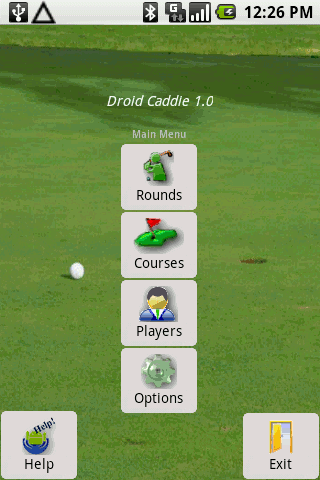
|
Contact us at support@droidcaddie.com |

|
MarketPlace |